Funding Activities
Funding marketing campaigns may be by a single budget or multi-funded across several budgets. Aprimo provides the flexibility for activities to be funded using various funding allocation methods.
Single Funded
When funding a marketing campaign using a single budget the financial records – forecasts, commitments, invoices, and journal vouchers will align to the one budget. Both debits and credits will allocate to the single budget. Simple, straight forward set up.
This single budget is the Controlling Account. This is visible in the Budget Allocation section of the Activity. An activity may only have one Controlling Budget per fiscal year.

Note: During a fiscal year it may be necessary to change Budgets on an Activity. There are impacts to the financial records depending on paid dates, fiscal period closes, etc. Look for additional articles in Aprimo Community regarding Budget Changes.
Multi-Funded
Multi-Funded activities consist of at least two (2) budgets where the financial records allocate according to the Funding Mode. The Funding Mode is the method of allocation of the forecast, commitments, invoices, and journal vouchers across the multiple budgets.
In Aprimo, there are three (3) funding modes – By Expense Category, Fixed Amount and/or Percentage. A multi-funded activity may use one or a combination of these funding mode on a single activity.
The Funding Mode Hierarchy is the sequence of how financial records allocate to a budget when there is a combination of modes. Debits and credits allocate in a specific sequence and it is important to understand when multi-funding activities.
Expense Category Funding Mode
The Expense Category is the first pass Aprimo will conduct to allocate spend.
- When a financial line item (forecast, commitment, invoice, and/or journal voucher) matches the category selected the application will allocate to that budget.
- Debits and credits will allocate to a specific budget if the entry matches the expense category selected.
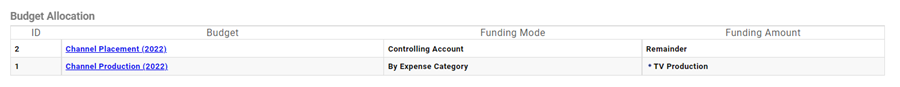
Fixed Amount Funding Mode
Next Aprimo will allocate to any fixed amount funding mode.
- Financial records will continue to allocate until the fixed amount is met.
- An activity may have more than one fixed amount allocation, in those cases the application will allocate from highest to lowest fixed amounts.
- Once the fixed amounts are satisfied the Controlling Account will cover the rest.
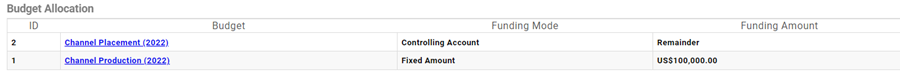
- When allocating credits to activities with a Fixed Amount funding mode, the fixed amount budget will receive the credit first even if the fixed amount was already met. Examples of how credits apply to forecast and commitments (invoices and journal vouchers follow the same behavior) are below.
Percentage Funding Mode
The final funding mode is by percentage.
- Financial records will allocate according to the percentage in the budget allocation section.
- The Controlling Account will cover up to 100%.
- Debits and credits will apply according to the percentage.
- The total of funding percentages cannot exceed 100% per fiscal year.
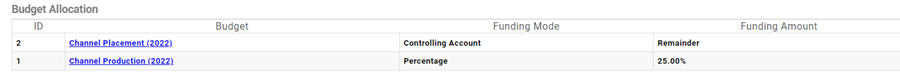
Examples of Multi-Funding
These examples show the Budget Summary section indicating the allocation and using Activity Forecast. The other objects – Commitments, Invoices, and Journal Voucher behave the same.
Activity Forecast: Expense Category and Controlling Account (Debits only)
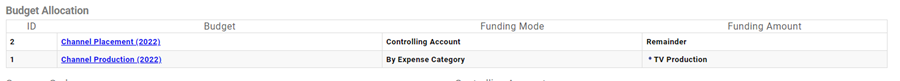

Activity Forecast: Fixed Amount and Controlling Account (Debits Only)
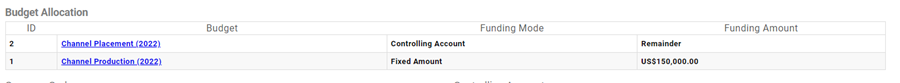
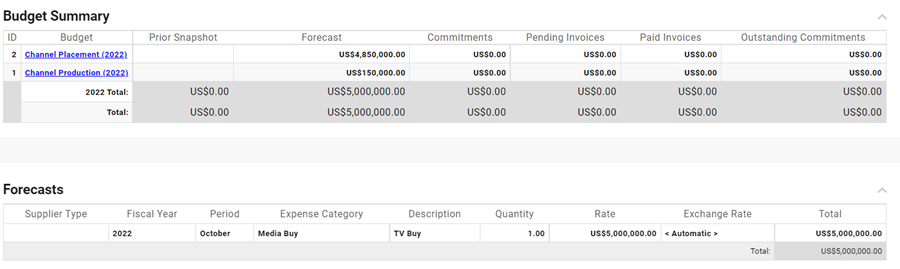
Activity Forecast: Multiple Fixed Amounts and Controlling Account (Debits Only)
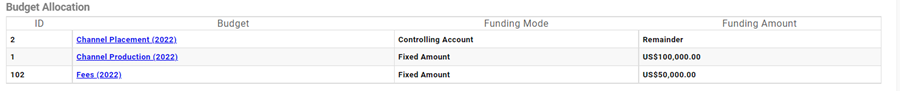

- In this example, the Channel Production fixed amount is satisfied first since the amount was greater.
Activity Forecast: Percentage and Controlling Account (Debits Only)


Activity Forecast: Multiple Percentage and Controlling Account (Debits Only)
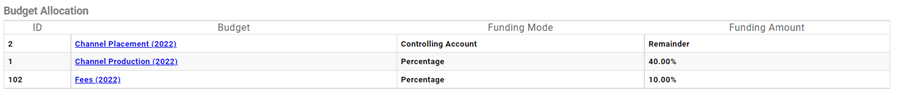

Activity Forecast: Mixed Funding Modes and Controlling Account (Debits Only)

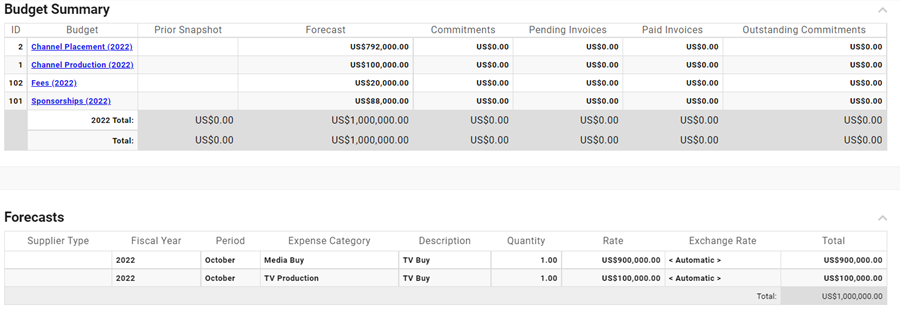
- The first allocation is the $100,000 to the Channel Production budget since it was by Expense category.
- The second allocation is the Fixed Amount of $20,000 leaving $880,000 for the remaining allocation.
- The third allocation is the 10% of $880,000 or $88,000.
- The remainder or 90% of $880,000 or $792,000.
Activity Forecast: Fixed Amount and Controlling Account (Debits and Credits)
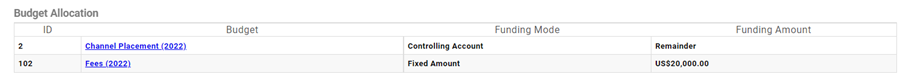

- First transaction is a forecast of $100,000 and $20,000 allocation to the fixed amount budget and the remainder to the Controlling account.
Credit Applied:
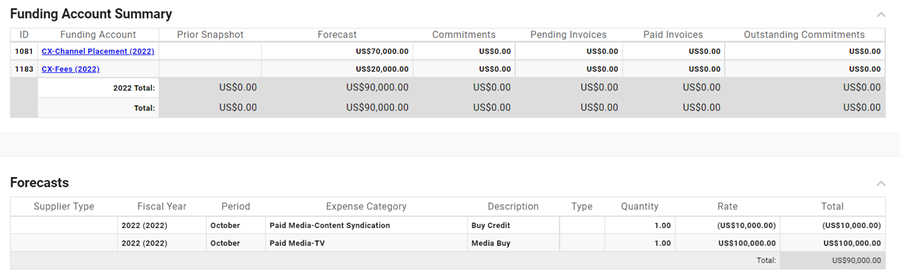
- The second transaction is a forecast credit of $10,000 that is applied and the Controlling account reflects the credit.
Commitment: Fixed Amount and Controlling Account (Debits and Credits)

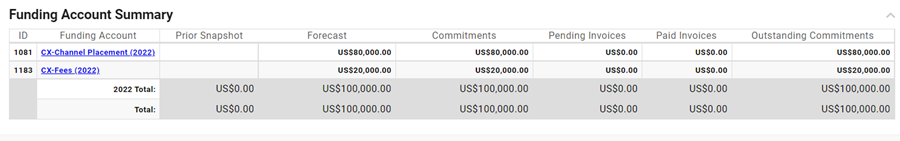
- First transaction is a Commitment of $100,000 and $20,000 allocation to the fixed amount budget and the remainder to the Controlling account.
Credit Applied:
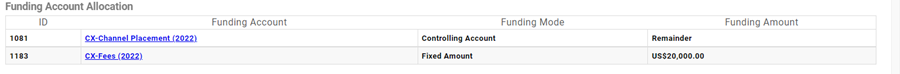
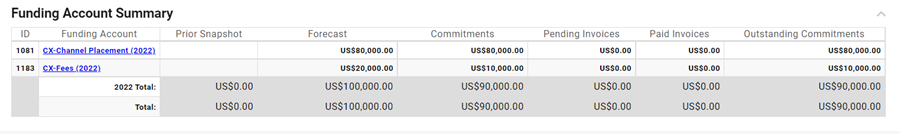
- The second transaction is a commitment credit of $10,000 is applied the Fixed Amount budget reflects the credit. This is different than the behavior of the forecast credit.
- Any additional commitments will align to the Fixed Amount budget until it is 100% satisfied.
Credit of More than the Fixed Amount:
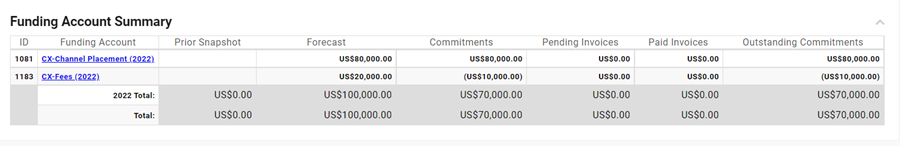
- What if the second transaction is a commitment credit of $30,000 and is applied? The Fixed Amount budget reflects the whole credit and will be a negative $10,000.
- Any additional commitments will align to the Fixed Amount budget until it is 100% satisfied.
A best practice to manage which budget a credit applies is to use Expense Category Funding Mode. For example, if you what credits to apply to the Controlling Account. Credit an Expense Category of ‘Credits’ and align it to the same budget as the Controlling account.
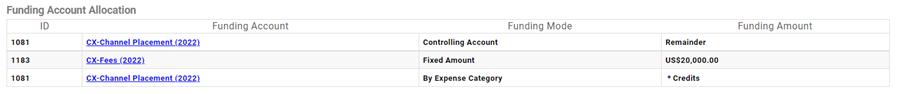
Using Expense Category to Manage Credits:
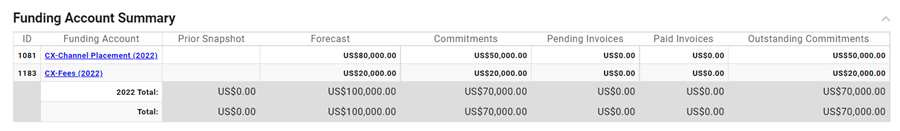
- The $30,000 credit applies to the budget using Expense Category.
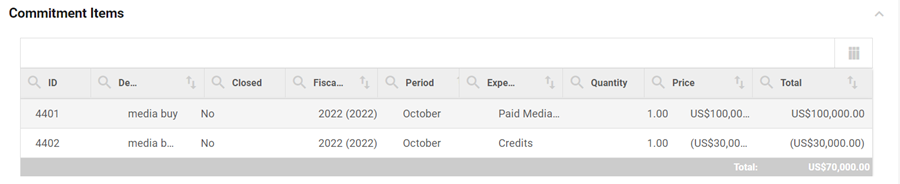
Invoices and Journal Vouchers
Invoices and Journal Vouchers on Activities where the Multi-Funding includes a Fixed Amount will behave the same as a Commitment. Credits will apply back to the Fixed Amount budget.